Task Management
Manage accountability and remove margin for error by assigning tasks in the Fonn app - easily create tasks for other project members in the office or on-site.
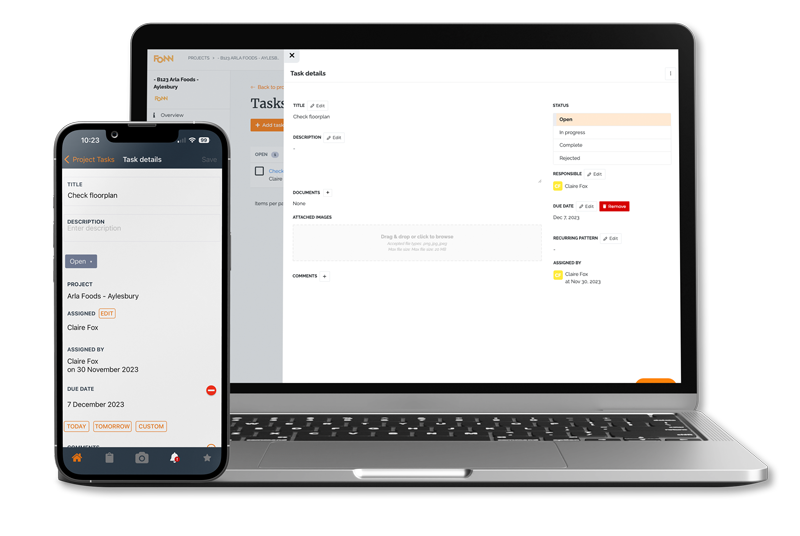
Create tasks for project members and set a deadline for completion on-site or in the office. The person who has been assigned the task receives a push notification on a mobile or email informing them about the responsibility. Users can even create tasks for themselves as reminders throughout the project lifecycle.
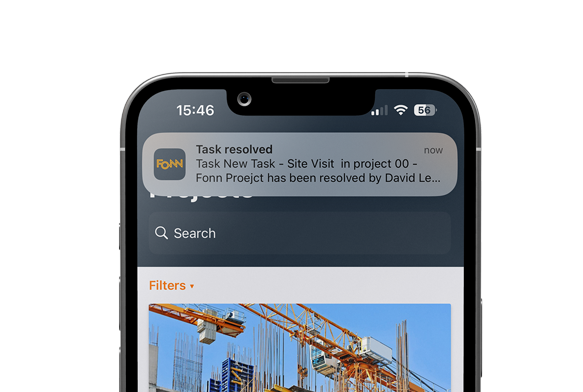
Notify person in charge
The person who has been assigned a task is notified with a push to their mobile device. You can also choose to notify by email, and the assignment must be marked as completed in Fonn.
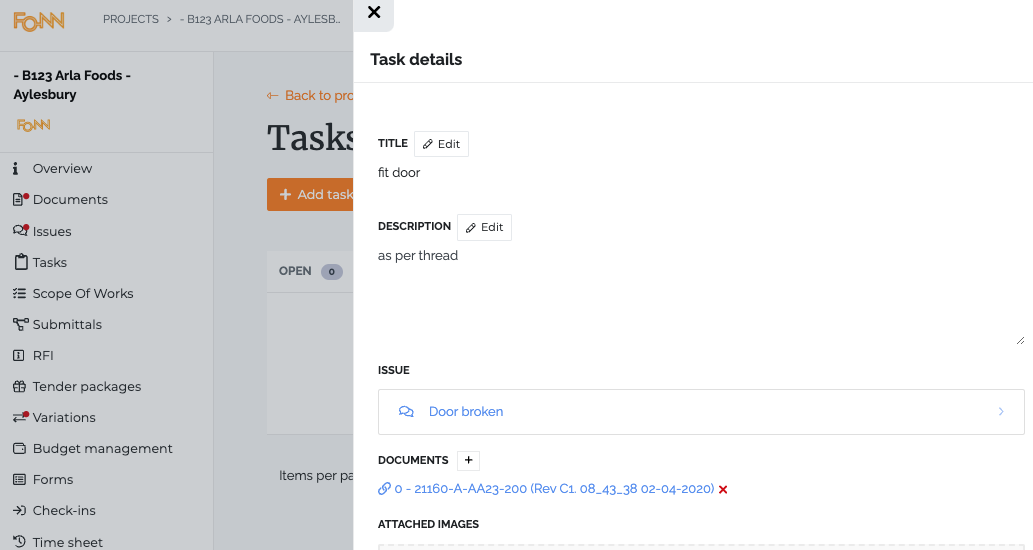
Relate tasks to documents
A task can either be standalone, or linked to a drawing, document, or checklist. Flexibility allows your team to work in the way that best suits your project.
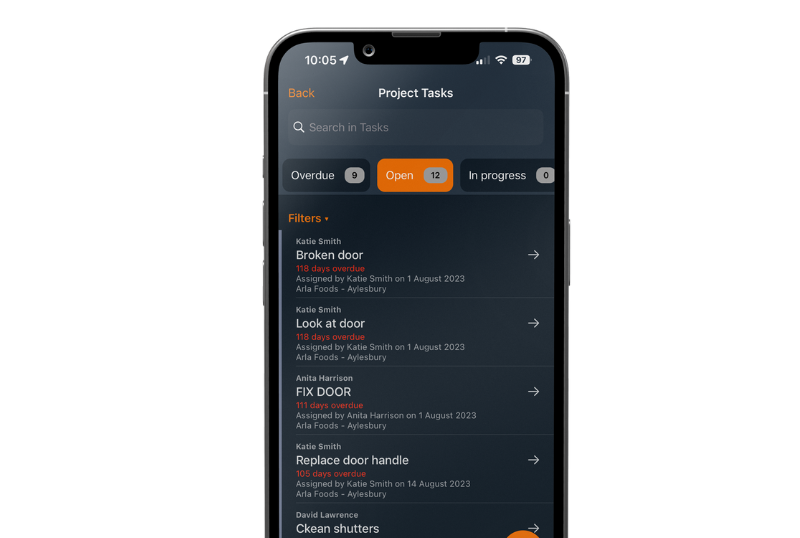
Collective view
Tasks can be seen in a complete overview, making it easier to find specific tasks assigned to yourself or other team members.

Red marking for incomplete
Clearly see tasks that are incomplete or overdue with 'red dot' marking. Make accountability and responsibility a key part of your project.
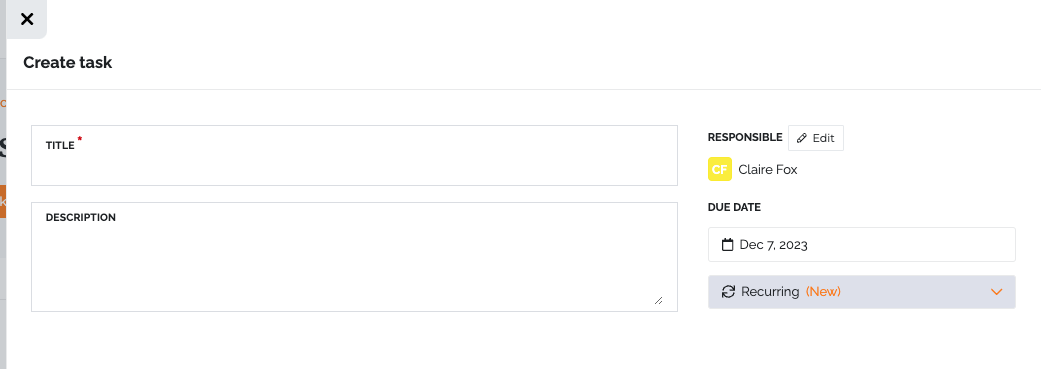
Recurring tasks
Save time on recording repetitive tasks by creating recurring tasks across all projects. Stay on top of every task - even those that repeat.

Do you have any questions?
We are here to help. Ask us anything, or ask for a non-binding live demo with one of our product specialists. At Fonn, we have real people answering, not chat robots.